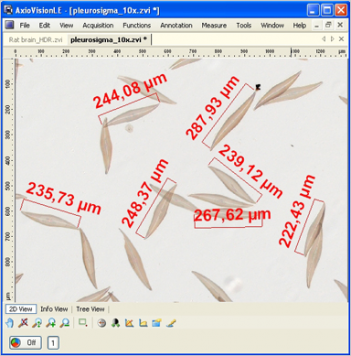
The integrated camera controls allow you to acquire digital images of your samples directly with the microscope. After that the program's interactive histogram and image processing tools help you to optimize color, contrast and more. AxioVision LE supports you additionally with image analysis and measurement functions.
The well arranged user interface is easy to learn: step by step workflows include all relevant steps for important imaging tasks. Detailed online help and information about the full version of the package is also available.
AxioVision LE reads and writes in the Carl Zeiss ZVI image format. This special file format was developed in order to meet the demands of digital microscopy. It ensures that relevant information of the sample, e.g. annotations or used magnification, is saved together with the pixel data in one single file.
Working with images and AxioVision LE you are able to:
* Acquire
Images can be acquired using any common camera with TWAIN driver
* Display
Open and compare up to 21 different image file formats including multidimensional ZVI-images
* Edit
Adjust display curve, brightness, contrast and color balance
* Measure
Acquire length, contour and angle of microscopical structures. Export the results to other programs
* Annotate
Apply comments and scale bars to your image
* Print/Export
Print directly from AxioVision LE or export your image to various other file formats
Program Informations
Developer Carl Zeiss MicroImaging GmbH
Price And Size
293.5MB Freeware Date Add
December 5, 2010
Download
No comments:
Post a Comment
Note: Only a member of this blog may post a comment.